iTextSharp.text.HeaderFooter Class Reference
A HeaderFooter-object is a Rectangle with text that can be put above and/or below every page. More...
Inheritance diagram for iTextSharp.text.HeaderFooter:
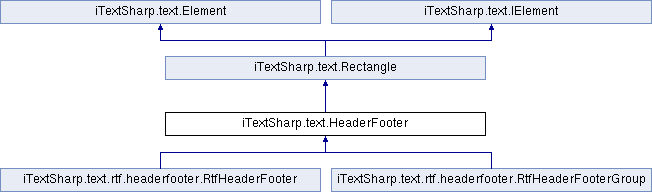
Public Member Functions | |
| HeaderFooter (Phrase before, Phrase after) | |
| Constructs a HeaderFooter-object. More... | |
| HeaderFooter (Phrase before, bool numbered) | |
| Constructs a Header-object with a pagenumber at the end. More... | |
| HeaderFooter (Properties attributes) | |
| bool | IsNumbered () |
| Checks if the HeaderFooter contains a page number. More... | |
| void | SetAlignment (string alignment) |
| Sets the alignment of this HeaderFooter. More... | |
 Public Member Functions inherited from iTextSharp.text.Rectangle Public Member Functions inherited from iTextSharp.text.Rectangle | |
| Rectangle (float llx, float lly, float urx, float ury) | |
| Constructs a Rectangle-object. More... | |
| Rectangle (float urx, float ury) | |
| Constructs a Rectangle-object starting from the origin (0, 0). More... | |
| Rectangle (Rectangle rect) | |
| Constructs a Rectangle-object. More... | |
| virtual void | CloneNonPositionParameters (Rectangle rect) |
| virtual void | SoftCloneNonPositionParameters (Rectangle rect) |
| virtual bool | Process (IElementListener listener) |
| Processes the element by adding it (or the different parts) to an IElementListener. More... | |
| bool | IsContent () |
| virtual bool | IsNestable () |
| virtual void | Normalize () |
| Rectangle | GetRectangle (float top, float bottom) |
| Gets a Rectangle that is altered to fit on the page. More... | |
| Rectangle | Rotate () |
| Swaps the values of urx and ury and of lly and llx in order to rotate the rectangle. More... | |
| virtual void | EnableBorderSide (int side) |
| virtual void | DisableBorderSide (int side) |
| virtual float | GetLeft (float margin) |
| Returns the lower left x-coordinate, considering a given margin. More... | |
| virtual float | GetRight (float margin) |
| Returns the upper right x-coordinate, considering a given margin. More... | |
| virtual float | GetTop (float margin) |
| Returns the upper right y-coordinate, considering a given margin. More... | |
| virtual float | GetBottom (float margin) |
| Returns the lower left y-coordinate, considering a given margin. More... | |
| bool | HasBorders () |
| Indicates if the table has borders. More... | |
| bool | HasBorder (int type) |
| Indicates if the table has a some type of border. More... | |
| override String | ToString () |
| Gets the content of the text element. More... | |
Properties | |
| Phrase | Before [get, set] |
| Get/set the part that comes before the pageNumber. More... | |
| Phrase | After [get, set] |
| Get/set the part that comes after the pageNumber. More... | |
| int | PageNumber [set] |
| Sets the page number. More... | |
| int | Alignment [get, set] |
| Sets the Element. More... | |
| Paragraph | Paragraph [get] |
| Gets the Paragraph that can be used as header or footer. More... | |
 Properties inherited from iTextSharp.text.Rectangle Properties inherited from iTextSharp.text.Rectangle | |
| virtual int | Type [get] |
| Gets the type of the text element. More... | |
| virtual ArrayList | Chunks [get] |
| Gets all the chunks in this element. More... | |
| virtual float | Top [get, set] |
| Get/set the upper right y-coordinate. More... | |
| virtual int | Border [get, set] |
| Get/set the border More... | |
| virtual float | GrayFill [get, set] |
| Get/set the grayscale of the rectangle. More... | |
| virtual float | Left [get, set] |
| Get/set the lower left x-coordinate. More... | |
| virtual float | Right [get, set] |
| Get/set the upper right x-coordinate. More... | |
| virtual float | Bottom [get, set] |
| Get/set the lower left y-coordinate. More... | |
| virtual Color | BorderColorBottom [get, set] |
| virtual Color | BorderColorTop [get, set] |
| virtual Color | BorderColorLeft [get, set] |
| virtual Color | BorderColorRight [get, set] |
| virtual float | Width [get, set] |
| Returns the width of the rectangle. More... | |
| float | Height [get] |
| Returns the height of the rectangle. More... | |
| virtual float | BorderWidth [get, set] |
| Get/set the borderwidth. More... | |
| virtual Color | BorderColor [get, set] |
| Get/set the color of the border. More... | |
| virtual Color | BackgroundColor [get, set] |
| Get/set the backgroundcolor. More... | |
| int | Rotation [get] |
| Returns the rotation More... | |
| virtual float | BorderWidthLeft [get, set] |
| virtual float | BorderWidthRight [get, set] |
| virtual float | BorderWidthTop [get, set] |
| virtual float | BorderWidthBottom [get, set] |
| virtual bool | UseVariableBorders [get, set] |
 Properties inherited from iTextSharp.text.IElement Properties inherited from iTextSharp.text.IElement | |
| int | Type [get] |
| Gets the type of the text element. More... | |
| ArrayList | Chunks [get] |
| Gets all the chunks in this element. More... | |
Additional Inherited Members | |
 Static Public Attributes inherited from iTextSharp.text.Rectangle Static Public Attributes inherited from iTextSharp.text.Rectangle | |
| const int | UNDEFINED = -1 |
| This is the value that will be used as undefined. More... | |
| const int | TOP_BORDER = 1 |
| summary> This represents one side of the border of the Rectangle. More... | |
| const int | BOTTOM_BORDER = 2 |
| summary> This represents one side of the border of the Rectangle. More... | |
| const int | LEFT_BORDER = 4 |
| summary> This represents one side of the border of the Rectangle. More... | |
| const int | RIGHT_BORDER = 8 |
| summary> This represents a rectangle without borders. More... | |
| const int | NO_BORDER = 0 |
| summary> This represents a type of border. More... | |
| const int | BOX = TOP_BORDER + BOTTOM_BORDER + LEFT_BORDER + RIGHT_BORDER |
 Static Public Attributes inherited from iTextSharp.text.Element Static Public Attributes inherited from iTextSharp.text.Element | |
| const int | HEADER = 0 |
| This is a possible type of Element. More... | |
| const int | TITLE = 1 |
| This is a possible type of Element. More... | |
| const int | SUBJECT = 2 |
| This is a possible type of Element. More... | |
| const int | KEYWORDS = 3 |
| This is a possible type of Element. More... | |
| const int | AUTHOR = 4 |
| This is a possible type of Element. More... | |
| const int | PRODUCER = 5 |
| This is a possible type of Element. More... | |
| const int | CREATIONDATE = 6 |
| This is a possible type of Element. More... | |
| const int | CREATOR = 7 |
| This is a possible type of Element. More... | |
| const int | CHUNK = 10 |
| This is a possible type of Element. More... | |
| const int | PHRASE = 11 |
| This is a possible type of Element. More... | |
| const int | PARAGRAPH = 12 |
| This is a possible type of Element. More... | |
| const int | SECTION = 13 |
| This is a possible type of Element More... | |
| const int | LIST = 14 |
| This is a possible type of Element More... | |
| const int | LISTITEM = 15 |
| This is a possible type of Element More... | |
| const int | CHAPTER = 16 |
| This is a possible type of Element More... | |
| const int | ANCHOR = 17 |
| This is a possible type of Element More... | |
| const int | CELL = 20 |
| This is a possible type of Element. More... | |
| const int | ROW = 21 |
| This is a possible type of Element. More... | |
| const int | TABLE = 22 |
| This is a possible type of Element. More... | |
| const int | PTABLE = 23 |
| This is a possible type of Element. More... | |
| const int | ANNOTATION = 29 |
| This is a possible type of Element. More... | |
| const int | RECTANGLE = 30 |
| This is a possible type of Element. More... | |
| const int | JPEG = 32 |
| This is a possible type of Element. More... | |
| const int | JPEG2000 = 33 |
| const int | IMGRAW = 34 |
| This is a possible type of Element. More... | |
| const int | IMGTEMPLATE = 35 |
| This is a possible type of Element. More... | |
| const int | JBIG2 = 36 |
| const int | MULTI_COLUMN_TEXT = 40 |
| This is a possible type of More... | |
| const int | MARKED = 50 |
| const int | YMARK = 55 |
| const int | ALIGN_UNDEFINED = -1 |
| A possible value for paragraph Element. This specifies that the text is aligned to the left indent and extra whitespace should be placed on the right. More... | |
| const int | ALIGN_LEFT = 0 |
| A possible value for paragraph Element. This specifies that the text is aligned to the left indent and extra whitespace should be placed on the right. More... | |
| const int | ALIGN_CENTER = 1 |
| A possible value for paragraph Element. This specifies that the text is aligned to the center and extra whitespace should be placed equally on the left and right. More... | |
| const int | ALIGN_RIGHT = 2 |
| A possible value for paragraph Element. This specifies that the text is aligned to the right indent and extra whitespace should be placed on the left. More... | |
| const int | ALIGN_JUSTIFIED = 3 |
| A possible value for paragraph Element. This specifies that extra whitespace should be spread out through the rows of the paragraph with the text lined up with the left and right indent except on the last line which should be aligned to the left. More... | |
| const int | ALIGN_TOP = 4 |
| A possible value for vertical Element. More... | |
| const int | ALIGN_MIDDLE = 5 |
| A possible value for vertical Element. More... | |
| const int | ALIGN_BOTTOM = 6 |
| A possible value for vertical Element. More... | |
| const int | ALIGN_BASELINE = 7 |
| A possible value for vertical Element. More... | |
| const int | ALIGN_JUSTIFIED_ALL = 8 |
| Does the same as ALIGN_JUSTIFIED but the last line is also spread out. More... | |
| const int | CCITTG4 = 0x100 |
| Pure two-dimensional encoding (Group 4) More... | |
| const int | CCITTG3_1D = 0x101 |
| Pure one-dimensional encoding (Group 3, 1-D) More... | |
| const int | CCITTG3_2D = 0x102 |
| Mixed one- and two-dimensional encoding (Group 3, 2-D) More... | |
| const int | CCITT_BLACKIS1 = 1 |
| A flag indicating whether 1-bits are to be interpreted as black pixels and 0-bits as white pixels, More... | |
| const int | CCITT_ENCODEDBYTEALIGN = 2 |
| A flag indicating whether the filter expects extra 0-bits before each encoded line so that the line begins on a byte boundary. More... | |
| const int | CCITT_ENDOFLINE = 4 |
| A flag indicating whether end-of-line bit patterns are required to be present in the encoding. More... | |
| const int | CCITT_ENDOFBLOCK = 8 |
| A flag indicating whether the filter expects the encoded data to be terminated by an end-of-block pattern, overriding the Rows parameter. The use of this flag will set the key /EndOfBlock to false. More... | |
 Protected Attributes inherited from iTextSharp.text.Rectangle Protected Attributes inherited from iTextSharp.text.Rectangle | |
| float | llx |
| the lower left x-coordinate. More... | |
| float | lly |
| summary> the upper right x-coordinate. More... | |
| float | urx |
| summary> the upper right y-coordinate. More... | |
| float | ury |
| summary> This represents the status of the 4 sides of the rectangle. More... | |
| int | border = UNDEFINED |
| summary> This is the width of the border around this rectangle. More... | |
| float | borderWidth = UNDEFINED |
| summary> This is the color of the border of this rectangle. More... | |
| Color | borderColor = null |
| Color | borderColorLeft = null |
| Color | borderColorRight = null |
| Color | borderColorTop = null |
| Color | borderColorBottom = null |
| float | borderWidthLeft = UNDEFINED |
| float | borderWidthRight = UNDEFINED |
| float | borderWidthTop = UNDEFINED |
| float | borderWidthBottom = UNDEFINED |
| bool | useVariableBorders = false |
| summary> This is the color of the background of this rectangle. More... | |
| Color | backgroundColor = null |
| summary> This is the rotation value of this rectangle. More... | |
| int | rotation = 0 |
Detailed Description
A HeaderFooter-object is a Rectangle with text that can be put above and/or below every page.
document.SetHeader(header);
document.SetFooter(footer);
Constructor & Destructor Documentation
◆ HeaderFooter() [1/3]
◆ HeaderFooter() [2/3]
| iTextSharp.text.HeaderFooter.HeaderFooter | ( | Phrase | before, |
| bool | numbered | ||
| ) |
Constructs a Header-object with a pagenumber at the end.
- Parameters
-
before the Phrase before the pagenumber numbered true if the page has to be numbered
◆ HeaderFooter() [3/3]
| iTextSharp.text.HeaderFooter.HeaderFooter | ( | Properties | attributes | ) |
Member Function Documentation
◆ IsNumbered()
| bool iTextSharp.text.HeaderFooter.IsNumbered | ( | ) |
Checks if the HeaderFooter contains a page number.
- Returns
- true if the page has to be numbered
◆ SetAlignment()
| void iTextSharp.text.HeaderFooter.SetAlignment | ( | string | alignment | ) |
Sets the alignment of this HeaderFooter.
- Parameters
-
alignment the new alignment as a string
Property Documentation
◆ After
|
getset |
Get/set the part that comes after the pageNumber.
a Phrase
◆ Alignment
|
getset |
Sets the Element.
the new alignment
◆ Before
|
getset |
Get/set the part that comes before the pageNumber.
a Phrase
◆ PageNumber
|
set |
Sets the page number.
the new page number
◆ Paragraph
|
get |
The documentation for this class was generated from the following file:
- src/core/iTextSharp/text/HeaderFooter.cs