iTextSharp.text.ISplitCharacter Interface Reference
Interface for customizing the split character. More...
Inheritance diagram for iTextSharp.text.ISplitCharacter:
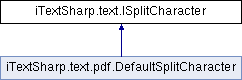
Public Member Functions | |
| bool | IsSplitCharacter (int start, int current, int end, char[] cc, PdfChunk[] ck) |
Detailed Description
Interface for customizing the split character.
Member Function Documentation
◆ IsSplitCharacter()
| bool iTextSharp.text.ISplitCharacter.IsSplitCharacter | ( | int | start, |
| int | current, | ||
| int | end, | ||
| char[] | cc, | ||
| PdfChunk[] | ck | ||
| ) |
Returns true if the character can split a line. The splitting implementation is free to look ahead or look behind characters to make a decision.
The default implementation is:
public boolean IsSplitCharacter(int start, int current, int end, char[] cc, PdfChunk[] ck) { char c; if (ck == null) c = cc[current]; else c = ck[Math.Min(current, ck.length - 1)].GetUnicodeEquivalent(cc[current]); if (c <= ' ' || c == '-') { return true; } if (c < 0x2e80) return false; return ((c >= 0x2e80 && c < 0xd7a0) || (c >= 0xf900 && c < 0xfb00) || (c >= 0xfe30 && c < 0xfe50) || (c >= 0xff61 && c < 0xffa0)); }
- Parameters
-
start the lower limit of ccinclusivecurrent the pointer to the character in ccend the upper limit of ccexclusivecc an array of characters at least endsizedck an array of PdfChunk. The main use is to be able to call PdfChunk#getUnicodeEquivalent(char). It may benullor shorter thanend. Ifnullno convertion takes place. If shorter thanendthe last element is used
- Returns
trueif the Character(s) can split a line
Implemented in iTextSharp.text.pdf.DefaultSplitCharacter.
The documentation for this interface was generated from the following file:
- src/core/iTextSharp/text/ISplitCharacter.cs