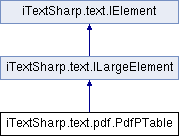
Public Member Functions | |
| PdfPTable (float[] relativeWidths) | |
| PdfPTable (int numColumns) | |
| PdfPTable (PdfPTable table) | |
| void | SetWidths (float[] relativeWidths) |
| void | SetWidths (int[] relativeWidths) |
| void | SetTotalWidth (float[] columnWidth) |
| void | SetWidthPercentage (float[] columnWidth, Rectangle pageSize) |
| float | CalculateHeights (bool firsttime) |
| void | CalculateHeightsFast () |
| void | AddCell (PdfPCell cell) |
| void | AddCell (String text) |
| void | AddCell (PdfPTable table) |
| void | AddCell (Image image) |
| void | AddCell (Phrase phrase) |
| float | WriteSelectedRows (int rowStart, int rowEnd, float xPos, float yPos, PdfContentByte[] canvases) |
| float | WriteSelectedRows (int colStart, int colEnd, int rowStart, int rowEnd, float xPos, float yPos, PdfContentByte[] canvases) |
| float | WriteSelectedRows (int rowStart, int rowEnd, float xPos, float yPos, PdfContentByte canvas) |
| float | WriteSelectedRows (int colStart, int colEnd, int rowStart, int rowEnd, float xPos, float yPos, PdfContentByte canvas) |
| float | GetRowHeight (int idx) |
| float | GetRowHeight (int idx, bool firsttime) |
| float | GetRowspanHeight (int rowIndex, int cellIndex) |
| bool | DeleteRow (int rowNumber) |
| bool | DeleteLastRow () |
| void | DeleteBodyRows () |
| bool | IsContent () |
| bool | IsNestable () |
| bool | Process (IElementListener listener) |
| PdfPRow | GetRow (int idx) |
| ArrayList | GetRows (int start, int end) |
| void | CompleteRow () |
| void | FlushContent () |
 Public Member Functions inherited from iTextSharp.text.IElement Public Member Functions inherited from iTextSharp.text.IElement | |
| string | ToString () |
| Gets the content of the text element. More... | |
Static Public Member Functions | |
| static PdfPTable | ShallowCopy (PdfPTable table) |
| static PdfContentByte[] | BeginWritingRows (PdfContentByte canvas) |
| static void | EndWritingRows (PdfContentByte[] canvases) |
Static Public Attributes | |
| const int | BASECANVAS = 0 |
| const int | BACKGROUNDCANVAS = 1 |
| const int | LINECANVAS = 2 |
| const int | TEXTCANVAS = 3 |
Protected Member Functions | |
| PdfPTable () | |
| PdfPRow | AdjustCellsInRow (int start, int end) |
Protected Attributes | |
| ArrayList | rows = new ArrayList() |
| float | totalHeight = 0 |
| PdfPCell[] | currentRow |
| int | currentRowIdx = 0 |
| PdfPCell | defaultCell = new PdfPCell((Phrase)null) |
| float | totalWidth = 0 |
| float[] | relativeWidths |
| float[] | absoluteWidths |
| IPdfPTableEvent | tableEvent |
| int | headerRows |
| float | widthPercentage = 80 |
| bool | isColspan = false |
| int | runDirection = PdfWriter.RUN_DIRECTION_DEFAULT |
| float | spacingBefore |
| float | spacingAfter |
| bool | complete = true |
| bool | rowCompleted = true |
Properties | |
| float | TotalWidth [get, set] |
| PdfPCell | DefaultCell [get] |
| int | Size [get] |
| float | TotalHeight [get] |
| float | HeaderHeight [get] |
| float | FooterHeight [get] |
| int | NumberOfColumns [get] |
| int | HeaderRows [get, set] |
| int | FooterRows [get, set] |
| ArrayList | Chunks [get] |
| int | Type [get] |
| float | WidthPercentage [get, set] |
| int | HorizontalAlignment [get, set] |
| ArrayList | Rows [get] |
| IPdfPTableEvent | TableEvent [get, set] |
| float[] | AbsoluteWidths [get] |
| bool | SkipFirstHeader [get, set] |
| bool | SkipLastFooter [get, set] |
| int | RunDirection [get, set] |
| bool | LockedWidth [get, set] |
| bool | SplitRows [get, set] |
| float | SpacingBefore [get, set] |
| float | SpacingAfter [get, set] |
| bool | ExtendLastRow [get, set] |
| bool | HeadersInEvent [get, set] |
| bool | SplitLate [get, set] |
| bool | KeepTogether [get, set] |
| bool | ElementComplete [get, set] |
 Properties inherited from iTextSharp.text.ILargeElement Properties inherited from iTextSharp.text.ILargeElement | |
| bool | ElementComplete [get, set] |
 Properties inherited from iTextSharp.text.IElement Properties inherited from iTextSharp.text.IElement | |
| int | Type [get] |
| Gets the type of the text element. More... | |
| ArrayList | Chunks [get] |
| Gets all the chunks in this element. More... | |
Detailed Description
This is a table that can be put at an absolute position but can also be added to the document as the class Table. In the last case when crossing pages the table always break at full rows; if a row is bigger than the page it is dropped silently to avoid infinite loops.
A PdfPTableEvent can be associated to the table to do custom drawing when the table is rendered.
Constructor & Destructor Documentation
◆ PdfPTable() [1/4]
|
protected |
◆ PdfPTable() [2/4]
| iTextSharp.text.pdf.PdfPTable.PdfPTable | ( | float[] | relativeWidths | ) |
Constructs a PdfPTable with the relative column widths.
- Parameters
-
relativeWidths the relative column widths
◆ PdfPTable() [3/4]
| iTextSharp.text.pdf.PdfPTable.PdfPTable | ( | int | numColumns | ) |
Constructs a PdfPTable with numColumns columns.
- Parameters
-
numColumns the number of columns
◆ PdfPTable() [4/4]
| iTextSharp.text.pdf.PdfPTable.PdfPTable | ( | PdfPTable | table | ) |
Member Function Documentation
◆ AddCell() [1/5]
| void iTextSharp.text.pdf.PdfPTable.AddCell | ( | Image | image | ) |
◆ AddCell() [2/5]
| void iTextSharp.text.pdf.PdfPTable.AddCell | ( | PdfPCell | cell | ) |
Adds a cell element.
- Parameters
-
cell the cell element
◆ AddCell() [3/5]
| void iTextSharp.text.pdf.PdfPTable.AddCell | ( | PdfPTable | table | ) |
Adds a nested table.
- Parameters
-
table the table to be added to the cell
◆ AddCell() [4/5]
| void iTextSharp.text.pdf.PdfPTable.AddCell | ( | Phrase | phrase | ) |
Adds a cell element.
- Parameters
-
phrase the Phraseto be added to the cell
◆ AddCell() [5/5]
| void iTextSharp.text.pdf.PdfPTable.AddCell | ( | String | text | ) |
Adds a cell element.
- Parameters
-
text the text for the cell
◆ AdjustCellsInRow()
|
protected |
Calculates the extra height needed in a row because of rowspans.
- Parameters
-
start the index of the start row (the one to adjust) end the index of the end row on the page
- Since
- 2.1.6
◆ BeginWritingRows()
|
static |
Gets and initializes the 4 layers where the table is written to. The text or graphics are added to one of the 4 PdfContentByte returned with the following order:
-
PdfPtable.BASECANVAS- the originalPdfContentByte. Anything placed here will be under the table. -
PdfPtable.BACKGROUNDCANVAS- the layer where the background goes to. -
PdfPtable.LINECANVAS- the layer where the lines go to. -
PdfPtable.TEXTCANVAS- the layer where the text go to. Anything placed here will be over the table.
The layers are placed in sequence on top of each other.
- Parameters
-
canvas the PdfContentBytewhere the rows will be written to
- Returns
- an array of 4
PdfContentByte
- See also
- #writeSelectedRows(int, int, float, float, PdfContentByte[])
◆ CalculateHeights()
| float iTextSharp.text.pdf.PdfPTable.CalculateHeights | ( | bool | firsttime | ) |
Calculates the heights of the table.
- Parameters
-
firsttime if true, the heights of the rows will be recalculated. This takes time; normally the heights of the rows are already calcultated, so in most cases, it's save to use false as parameter.
- Returns
- the total height of the table. Note that it will be 0 if you didn't specify the width of the table with SetTotalWidth().
- Since
- 2.1.5 added a parameter and a return type to an existing method, and made it public
◆ CalculateHeightsFast()
| void iTextSharp.text.pdf.PdfPTable.CalculateHeightsFast | ( | ) |
Calculates the heights of the table.
◆ CompleteRow()
| void iTextSharp.text.pdf.PdfPTable.CompleteRow | ( | ) |
Completes the current row with the default cell. An incomplete row will be dropped but calling this method will make sure that it will be present in the table.
◆ DeleteBodyRows()
| void iTextSharp.text.pdf.PdfPTable.DeleteBodyRows | ( | ) |
Removes all of the rows except headers
◆ DeleteLastRow()
| bool iTextSharp.text.pdf.PdfPTable.DeleteLastRow | ( | ) |
Deletes the last row in the table.
- Returns
trueif the last row was deleted
◆ DeleteRow()
| bool iTextSharp.text.pdf.PdfPTable.DeleteRow | ( | int | rowNumber | ) |
Deletes a row from the table.
- Parameters
-
rowNumber the row to be deleted
- Returns
trueif the row was deleted
◆ EndWritingRows()
|
static |
Finishes writing the table.
- Parameters
-
canvases the array returned by beginWritingRows()
◆ FlushContent()
| void iTextSharp.text.pdf.PdfPTable.FlushContent | ( | ) |
- Since
- iText 2.0.8
- See also
- com.lowagie.text.LargeElement::flushContent()
Implements iTextSharp.text.ILargeElement.
◆ GetRow()
| PdfPRow iTextSharp.text.pdf.PdfPTable.GetRow | ( | int | idx | ) |
Gets a row with a given index (added by Jin-Hsia Yang).
- Parameters
-
idx
- Returns
- the row at position idx
◆ GetRowHeight() [1/2]
| float iTextSharp.text.pdf.PdfPTable.GetRowHeight | ( | int | idx | ) |
Gets the height of a particular row.
- Parameters
-
idx the row index (starts at 0)
- Returns
- the height of a particular row
◆ GetRowHeight() [2/2]
| float iTextSharp.text.pdf.PdfPTable.GetRowHeight | ( | int | idx, |
| bool | firsttime | ||
| ) |
Gets the height of a particular row.
- Parameters
-
idx the row index (starts at 0) firsttime is this the first time the row heigh is calculated?
- Returns
- the height of a particular row
- Since
- 3.0.0
◆ GetRows()
| ArrayList iTextSharp.text.pdf.PdfPTable.GetRows | ( | int | start, |
| int | end | ||
| ) |
Gets an arraylist with a selection of rows.
- Parameters
-
start the first row in the selection end the first row that isn't part of the selection
- Returns
- a selection of rows
- Since
- 2.1.6
◆ GetRowspanHeight()
| float iTextSharp.text.pdf.PdfPTable.GetRowspanHeight | ( | int | rowIndex, |
| int | cellIndex | ||
| ) |
Gets the maximum height of a cell in a particular row (will only be different from getRowHeight is one of the cells in the row has a rowspan > 1).
- Parameters
-
rowIndex the row index cellIndex the cell index
- Returns
- the height of a particular row including rowspan
- Since
- 2.1.6
◆ IsContent()
| bool iTextSharp.text.pdf.PdfPTable.IsContent | ( | ) |
◆ IsNestable()
| bool iTextSharp.text.pdf.PdfPTable.IsNestable | ( | ) |
- See also
- com.lowagie.text.Element::isNestable()
- Since
- iText 2.0.8
Implements iTextSharp.text.IElement.
◆ Process()
| bool iTextSharp.text.pdf.PdfPTable.Process | ( | IElementListener | listener | ) |
Processes the element by adding it (or the different parts) to an ElementListener.
- Parameters
-
listener an ElementListener
- Returns
trueif the element was processed successfully
Implements iTextSharp.text.IElement.
◆ SetTotalWidth()
| void iTextSharp.text.pdf.PdfPTable.SetTotalWidth | ( | float[] | columnWidth | ) |
Sets the full width of the table from the absolute column width.
- Parameters
-
columnWidth the absolute width of each column
- Exceptions
-
DocumentException if the number of widths is different than the number of columns
◆ SetWidthPercentage()
| void iTextSharp.text.pdf.PdfPTable.SetWidthPercentage | ( | float[] | columnWidth, |
| Rectangle | pageSize | ||
| ) |
Sets the percentage width of the table from the absolute column width.
- Parameters
-
columnWidth the absolute width of each column pageSize the page size
- Exceptions
-
DocumentException
◆ SetWidths() [1/2]
| void iTextSharp.text.pdf.PdfPTable.SetWidths | ( | float[] | relativeWidths | ) |
Sets the relative widths of the table.
- Parameters
-
relativeWidths the relative widths of the table.
- Exceptions
-
DocumentException if the number of widths is different than the number of columns
◆ SetWidths() [2/2]
| void iTextSharp.text.pdf.PdfPTable.SetWidths | ( | int[] | relativeWidths | ) |
Sets the relative widths of the table.
- Parameters
-
relativeWidths the relative widths of the table.
- Exceptions
-
DocumentException if the number of widths is different than the number of columns
◆ ShallowCopy()
Makes a shallow copy of a table (format without content).
- Parameters
-
table
- Returns
- a shallow copy of the table
◆ WriteSelectedRows() [1/4]
| float iTextSharp.text.pdf.PdfPTable.WriteSelectedRows | ( | int | colStart, |
| int | colEnd, | ||
| int | rowStart, | ||
| int | rowEnd, | ||
| float | xPos, | ||
| float | yPos, | ||
| PdfContentByte | canvas | ||
| ) |
Writes the selected rows to the document. This method clips the columns; this is only important if there are columns with colspan at boundaries.
The table event is only fired for complete rows.
- Parameters
-
colStart the first column to be written, zero index colEnd the last column to be written + 1. If it is -1 all the rowStart the first row to be written, zero index rowEnd the last row to be written + 1. If it is -1 all the rows to the end are written xPos the x write coodinate yPos the y write coodinate canvas the PdfContentBytewhere the rows will be written to
- Returns
- the y coordinate position of the bottom of the last row
◆ WriteSelectedRows() [2/4]
| float iTextSharp.text.pdf.PdfPTable.WriteSelectedRows | ( | int | colStart, |
| int | colEnd, | ||
| int | rowStart, | ||
| int | rowEnd, | ||
| float | xPos, | ||
| float | yPos, | ||
| PdfContentByte[] | canvases | ||
| ) |
Writes the selected rows and columns to the document. This method does not clip the columns; this is only important if there are columns with colspan at boundaries.
canvases is obtained from beginWritingRows().
The table event is only fired for complete rows.
- Parameters
-
colStart the first column to be written, zero index colEnd the last column to be written + 1. If it is -1 all the columns to the end are written rowStart the first row to be written, zero index rowEnd the last row to be written + 1. If it is -1 all the rows to the end are written xPos the x write coodinate yPos the y write coodinate canvases an array of 4 PdfContentByteobtained frombeginWrittingRows()
- Returns
- the y coordinate position of the bottom of the last row
- See also
- #beginWritingRows(com.lowagie.text.pdf.PdfContentByte)
◆ WriteSelectedRows() [3/4]
| float iTextSharp.text.pdf.PdfPTable.WriteSelectedRows | ( | int | rowStart, |
| int | rowEnd, | ||
| float | xPos, | ||
| float | yPos, | ||
| PdfContentByte | canvas | ||
| ) |
Writes the selected rows to the document.
- Parameters
-
rowStart the first row to be written, zero index rowEnd the last row to be written + 1. If it is -1 all the rows to the end are written xPos the x write coodinate yPos the y write coodinate canvas the PdfContentBytewhere the rows will be written to
- Returns
- the y coordinate position of the bottom of the last row
◆ WriteSelectedRows() [4/4]
| float iTextSharp.text.pdf.PdfPTable.WriteSelectedRows | ( | int | rowStart, |
| int | rowEnd, | ||
| float | xPos, | ||
| float | yPos, | ||
| PdfContentByte[] | canvases | ||
| ) |
Writes the selected rows to the document.
canvases is obtained from beginWritingRows().
- Parameters
-
rowStart the first row to be written, zero index rowEnd the last row to be written + 1. If it is -1 all the rows to the end are written xPos the x write coodinate yPos the y write coodinate canvases an array of 4 PdfContentByteobtained frombeginWrittingRows()
- Returns
- the y coordinate position of the bottom of the last row
- See also
- #beginWritingRows(com.lowagie.text.pdf.PdfContentByte)
Member Data Documentation
◆ absoluteWidths
|
protected |
◆ BACKGROUNDCANVAS
|
static |
The index of the duplicate PdfContentByte where the background will be drawn.
◆ BASECANVAS
|
static |
The index of the original PdfcontentByte.
◆ complete
|
protected |
Indicates if the PdfPTable is complete once added to the document.
- Since
- iText 2.0.8
◆ currentRow
|
protected |
◆ currentRowIdx
|
protected |
◆ defaultCell
◆ headerRows
|
protected |
Holds value of property headerRows.
◆ isColspan
|
protected |
◆ LINECANVAS
|
static |
The index of the duplicate PdfContentByte where the border lines will be drawn.
◆ relativeWidths
|
protected |
◆ rowCompleted
|
protected |
Keeps track of the completeness of the current row.
- Since
- 2.1.6
◆ rows
|
protected |
◆ runDirection
|
protected |
◆ spacingAfter
|
protected |
The spacing after the table.
◆ spacingBefore
|
protected |
The spacing before the table.
◆ tableEvent
|
protected |
◆ TEXTCANVAS
|
static |
The index of the duplicate PdfContentByte where the text will be drawn.
◆ totalHeight
|
protected |
◆ totalWidth
|
protected |
◆ widthPercentage
|
protected |
Holds value of property widthPercentage.
Property Documentation
◆ AbsoluteWidths
|
get |
Gets the absolute sizes of each column width.
- Returns
- he absolute sizes of each column width
◆ Chunks
|
get |
Gets all the chunks in this element.
- Returns
- an
ArrayList
◆ DefaultCell
|
get |
◆ ElementComplete
|
getset |
- Since
- iText 2.0.8
- See also
- com.lowagie.text.LargeElement::isComplete()
◆ ExtendLastRow
|
getset |
◆ FooterHeight
|
get |
Gets the height of the rows that constitute the header as defined by setFooterRows().
- Returns
- the height of the rows that constitute the footer
- Since
- 2.1.1
◆ FooterRows
|
getset |
◆ HeaderHeight
|
get |
Gets the height of the rows that constitute the header as defined by setHeaderRows().
- Returns
- the height of the rows that constitute the header and footer
◆ HeaderRows
|
getset |
◆ HeadersInEvent
|
getset |
◆ HorizontalAlignment
|
getset |
◆ KeepTogether
|
getset |
If true the table will be kept on one page if it fits, by forcing a new page if it doesn't fit on the current page. The default is to split the table over multiple pages.
- Parameters
-
p_KeepTogether whether to try to keep the table on one page
◆ LockedWidth
|
getset |
◆ NumberOfColumns
|
get |
Returns the number of columns.
- Returns
- the number of columns.
- Since
- 2.1.1
◆ Rows
|
get |
Gets an arraylist with all the rows in the table.
- Returns
- an arraylist
◆ RunDirection
|
getset |
◆ Size
|
get |
Gets the number of rows in this table.
- Returns
- the number of rows in this table
◆ SkipFirstHeader
|
getset |
◆ SkipLastFooter
|
getset |
Tells you if the last footer needs to be skipped (for instance if the footer says "continued on the next page")
- Returns
- Value of property skipLastFooter.
- Since
- 2.1.6
◆ SpacingAfter
|
getset |
◆ SpacingBefore
|
getset |
◆ SplitLate
|
getset |
◆ SplitRows
|
getset |
◆ TableEvent
|
getset |
◆ TotalHeight
|
get |
Gets the total height of the table.
- Returns
- the total height of the table
◆ TotalWidth
|
getset |
Gets the full width of the table.
- Returns
- the full width of the table
◆ Type
|
get |
Gets the type of the text element.
- Returns
- a type
◆ WidthPercentage
|
getset |
The documentation for this class was generated from the following file:
- src/core/iTextSharp/text/pdf/PdfPTable.cs