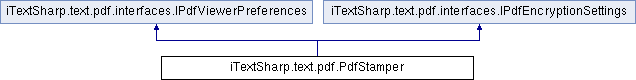
Public Member Functions | |
| PdfStamper (PdfReader reader, Stream os) | |
| PdfStamper (PdfReader reader, Stream os, char pdfVersion) | |
| PdfStamper (PdfReader reader, Stream os, char pdfVersion, bool append) | |
| void | ReplacePage (PdfReader r, int pageImported, int pageReplaced) |
| void | InsertPage (int pageNumber, Rectangle mediabox) |
| void | Close () |
| PdfContentByte | GetUnderContent (int pageNum) |
| PdfContentByte | GetOverContent (int pageNum) |
| void | SetEncryption (byte[] userPassword, byte[] ownerPassword, int permissions, bool strength128Bits) |
| void | SetEncryption (byte[] userPassword, byte[] ownerPassword, int permissions, int encryptionType) |
| void | SetEncryption (bool strength, String userPassword, String ownerPassword, int permissions) |
| void | SetEncryption (int encryptionType, String userPassword, String ownerPassword, int permissions) |
| void | SetEncryption (X509Certificate[] certs, int[] permissions, int encryptionType) |
| PdfImportedPage | GetImportedPage (PdfReader reader, int pageNumber) |
| void | AddAnnotation (PdfAnnotation annot, int page) |
| PdfFormField | AddSignature (String name, int page, float llx, float lly, float urx, float ury) |
| void | AddComments (FdfReader fdf) |
| void | SetThumbnail (Image image, int page) |
| bool | PartialFormFlattening (String name) |
| void | AddFileAttachment (String description, byte[] fileStore, String file, String fileDisplay) |
| void | AddFileAttachment (String description, PdfFileSpecification fs) |
| void | MakePackage (PdfName initialView) |
| void | MakePackage (PdfCollection collection) |
| virtual void | AddViewerPreference (PdfName key, PdfObject value) |
| void | SetFullCompression () |
| void | SetPageAction (PdfName actionType, PdfAction action, int page) |
| void | SetDuration (int seconds, int page) |
| void | SetTransition (PdfTransition transition, int page) |
| Hashtable | GetPdfLayers () |
Static Public Member Functions | |
| static PdfStamper | CreateSignature (PdfReader reader, Stream os, char pdfVersion, string tempFile, bool append) |
| static PdfStamper | CreateSignature (PdfReader reader, Stream os, char pdfVersion) |
| static PdfStamper | CreateSignature (PdfReader reader, Stream os, char pdfVersion, string tempFile) |
Protected Attributes | |
| PdfStamperImp | stamper |
Properties | |
| Hashtable | MoreInfo [get, set] |
| PdfSignatureAppearance | SignatureAppearance [get] |
| bool | RotateContents [get, set] |
| PdfWriter | Writer [get] |
| PdfReader | Reader [get] |
| AcroFields | AcroFields [get] |
| bool | FormFlattening [set] |
| bool | FreeTextFlattening [set] |
| ArrayList | Outlines [set] |
| string | JavaScript [set] |
| virtual int | ViewerPreferences [set] |
| byte[] | XmpMetadata [set] |
| bool | FullCompression [get] |
 Properties inherited from iTextSharp.text.pdf.interfaces.IPdfViewerPreferences Properties inherited from iTextSharp.text.pdf.interfaces.IPdfViewerPreferences | |
| int | ViewerPreferences [set] |
Detailed Description
Applies extra content to the pages of a PDF document. This extra content can be all the objects allowed in PdfContentByte including pages from other Pdfs. The original PDF will keep all the interactive elements including bookmarks, links and form fields.
It is also possible to change the field values and to flatten them. New fields can be added but not flattened.
Constructor & Destructor Documentation
◆ PdfStamper() [1/3]
| iTextSharp.text.pdf.PdfStamper.PdfStamper | ( | PdfReader | reader, |
| Stream | os | ||
| ) |
Starts the process of adding extra content to an existing PDF document.
- Parameters
-
reader the original document. It cannot be reused os the output stream
- Exceptions
-
DocumentException on error IOException on error
◆ PdfStamper() [2/3]
| iTextSharp.text.pdf.PdfStamper.PdfStamper | ( | PdfReader | reader, |
| Stream | os, | ||
| char | pdfVersion | ||
| ) |
Starts the process of adding extra content to an existing PDF document.
- Parameters
-
reader the original document. It cannot be reused os the output stream pdfVersion the new pdf version or '\0' to keep the same version as the original document
- Exceptions
-
DocumentException on error IOException on error
◆ PdfStamper() [3/3]
| iTextSharp.text.pdf.PdfStamper.PdfStamper | ( | PdfReader | reader, |
| Stream | os, | ||
| char | pdfVersion, | ||
| bool | append | ||
| ) |
Starts the process of adding extra content to an existing PDF document, possibly as a new revision.
- Parameters
-
reader the original document. It cannot be reused os the output stream pdfVersion the new pdf version or '\0' to keep the same version as the original document append if trueappends the document changes as a new revision. This is only useful for multiple signatures as nothing is gained in speed or memory
- Exceptions
-
DocumentException on error IOException on error
Member Function Documentation
◆ AddAnnotation()
| void iTextSharp.text.pdf.PdfStamper.AddAnnotation | ( | PdfAnnotation | annot, |
| int | page | ||
| ) |
Adds an annotation of form field in a specific page. This page number can be overridden with PdfAnnotation#setPlaceInPage(int).
- Parameters
-
annot the annotation page the page
◆ AddComments()
| void iTextSharp.text.pdf.PdfStamper.AddComments | ( | FdfReader | fdf | ) |
Adds the comments present in an FDF file.
- Parameters
-
fdf the FDF file
- Exceptions
-
IOException on error
◆ AddFileAttachment() [1/2]
| void iTextSharp.text.pdf.PdfStamper.AddFileAttachment | ( | String | description, |
| byte[] | fileStore, | ||
| String | file, | ||
| String | fileDisplay | ||
| ) |
Adds a file attachment at the document level. Existing attachments will be kept.
- Parameters
-
description the file description fileStore an array with the file. If it's nullthe file will be read from the diskfile the path to the file. It will only be used if fileStoreis notnullfileDisplay the actual file name stored in the pdf
- Exceptions
-
IOException on error
◆ AddFileAttachment() [2/2]
| void iTextSharp.text.pdf.PdfStamper.AddFileAttachment | ( | String | description, |
| PdfFileSpecification | fs | ||
| ) |
Adds a file attachment at the document level. Existing attachments will be kept.
- Parameters
-
description the file description fs the file specification
◆ AddSignature()
| PdfFormField iTextSharp.text.pdf.PdfStamper.AddSignature | ( | String | name, |
| int | page, | ||
| float | llx, | ||
| float | lly, | ||
| float | urx, | ||
| float | ury | ||
| ) |
Adds an empty signature.
- Parameters
-
name the name of the signature page the page number llx lower left x coordinate of the signature's position lly lower left y coordinate of the signature's position urx upper right x coordinate of the signature's position ury upper right y coordinate of the signature's position
- Returns
- a signature form field
- Since
- 2.1.4
◆ AddViewerPreference()
|
virtual |
Adds a viewer preference
- Parameters
-
preferences the viewer preferences
- See also
- PdfViewerPreferences::addViewerPreference
Implements iTextSharp.text.pdf.interfaces.IPdfViewerPreferences.
◆ Close()
| void iTextSharp.text.pdf.PdfStamper.Close | ( | ) |
Closes the document. No more content can be written after the document is closed.
If closing a signed document with an external signature the closing must be done in the PdfSignatureAppearance instance.
- Exceptions
-
DocumentException on error IOException on error
◆ CreateSignature() [1/3]
|
static |
Applies a digital signature to a document. The returned PdfStamper can be used normally as the signature is only applied when closing.
Note that the pdf is created in memory.
A possible use is:
KeyStore ks = KeyStore.getInstance("pkcs12");
ks.load(new FileInputStream("my_private_key.pfx"), "my_password".toCharArray());
String alias = (String)ks.aliases().nextElement();
PrivateKey key = (PrivateKey)ks.getKey(alias, "my_password".toCharArray());
Certificate[] chain = ks.getCertificateChain(alias);
PdfReader reader = new PdfReader("original.pdf");
FileOutputStream fout = new FileOutputStream("signed.pdf");
PdfStamper stp = PdfStamper.createSignature(reader, fout, '\0');
PdfSignatureAppearance sap = stp.getSignatureAppearance();
sap.setCrypto(key, chain, null, PdfSignatureAppearance.WINCER_SIGNED);
sap.setReason("I'm the author");
sap.setLocation("Lisbon");
// comment next line to have an invisible signature
sap.setVisibleSignature(new Rectangle(100, 100, 200, 200), 1, null);
stp.close();
- Parameters
-
reader the original document os the output stream pdfVersion the new pdf version or '\0' to keep the same version as the original document
- Exceptions
-
DocumentException on error IOException on error
- Returns
- a
PdfStamper
◆ CreateSignature() [2/3]
|
static |
Applies a digital signature to a document. The returned PdfStamper can be used normally as the signature is only applied when closing.
A possible use is:
KeyStore ks = KeyStore.getInstance("pkcs12");
ks.load(new FileInputStream("my_private_key.pfx"), "my_password".toCharArray());
String alias = (String)ks.aliases().nextElement();
PrivateKey key = (PrivateKey)ks.getKey(alias, "my_password".toCharArray());
Certificate[] chain = ks.getCertificateChain(alias);
PdfReader reader = new PdfReader("original.pdf");
FileOutputStream fout = new FileOutputStream("signed.pdf");
PdfStamper stp = PdfStamper.createSignature(reader, fout, '\0', new File("/temp"));
PdfSignatureAppearance sap = stp.getSignatureAppearance();
sap.setCrypto(key, chain, null, PdfSignatureAppearance.WINCER_SIGNED);
sap.setReason("I'm the author");
sap.setLocation("Lisbon");
// comment next line to have an invisible signature
sap.setVisibleSignature(new Rectangle(100, 100, 200, 200), 1, null);
stp.close();
- Parameters
-
reader the original document os the output stream or nullto keep the document in the temporary filepdfVersion the new pdf version or '\0' to keep the same version as the original document tempFile location of the temporary file. If it's a directory a temporary file will be created there. If it's a file it will be used directly. The file will be deleted on exit unless osis null. In that case the document can be retrieved directly from the temporary file. If it'snullno temporary file will be created and memory will be used
- Returns
- a
PdfStamper
- Exceptions
-
DocumentException on error IOException on error
◆ CreateSignature() [3/3]
|
static |
Applies a digital signature to a document, possibly as a new revision, making possible multiple signatures. The returned PdfStamper can be used normally as the signature is only applied when closing.
A possible use for adding a signature without invalidating an existing one is:
KeyStore ks = KeyStore.getInstance("pkcs12");
ks.load(new FileInputStream("my_private_key.pfx"), "my_password".toCharArray());
String alias = (String)ks.aliases().nextElement();
PrivateKey key = (PrivateKey)ks.getKey(alias, "my_password".toCharArray());
Certificate[] chain = ks.getCertificateChain(alias);
PdfReader reader = new PdfReader("original.pdf");
FileOutputStream fout = new FileOutputStream("signed.pdf");
PdfStamper stp = PdfStamper.createSignature(reader, fout, '\0', new
File("/temp"), true);
PdfSignatureAppearance sap = stp.getSignatureAppearance();
sap.setCrypto(key, chain, null, PdfSignatureAppearance.WINCER_SIGNED);
sap.setReason("I'm the author");
sap.setLocation("Lisbon");
// comment next line to have an invisible signature
sap.setVisibleSignature(new Rectangle(100, 100, 200, 200), 1, null);
stp.close();
- Parameters
-
reader the original document os the output stream or nullto keep the document in the temporary filepdfVersion the new pdf version or '\0' to keep the same version as the original document tempFile location of the temporary file. If it's a directory a temporary file will be created there. If it's a file it will be used directly. The file will be deleted on exit unless osis null. In that case the document can be retrieved directly from the temporary file. If it'snullno temporary file will be created and memory will be usedappend if truethe signature and all the other content will be added as a new revision thus not invalidating existing signatures
- Returns
- a
PdfStamper
- Exceptions
-
DocumentException on error IOException on error
◆ GetImportedPage()
| PdfImportedPage iTextSharp.text.pdf.PdfStamper.GetImportedPage | ( | PdfReader | reader, |
| int | pageNumber | ||
| ) |
Gets a page from other PDF document. Note that calling this method more than once with the same parameters will retrieve the same object.
- Parameters
-
reader the PDF document where the page is pageNumber the page number. The first page is 1
- Returns
- the template representing the imported page
◆ GetOverContent()
| PdfContentByte iTextSharp.text.pdf.PdfStamper.GetOverContent | ( | int | pageNum | ) |
Gets a PdfContentByte to write over the page of the original document.
- Parameters
-
pageNum the page number where the extra content is written
- Returns
- a
PdfContentByteto write over the page of the original document
◆ GetPdfLayers()
| Hashtable iTextSharp.text.pdf.PdfStamper.GetPdfLayers | ( | ) |
Gets the PdfLayer objects in an existing document as a Map with the names/titles of the layers as keys.
- Returns
- a Map with all the PdfLayers in the document (and the name/title of the layer as key)
- Since
- 2.1.2
◆ GetUnderContent()
| PdfContentByte iTextSharp.text.pdf.PdfStamper.GetUnderContent | ( | int | pageNum | ) |
Gets a PdfContentByte to write under the page of the original document.
- Parameters
-
pageNum the page number where the extra content is written
- Returns
- a
PdfContentByteto write under the page of the original document
◆ InsertPage()
| void iTextSharp.text.pdf.PdfStamper.InsertPage | ( | int | pageNumber, |
| Rectangle | mediabox | ||
| ) |
Inserts a blank page. All the pages above and including pageNumber will be shifted up. If pageNumber is bigger than the total number of pages the new page will be the last one.
- Parameters
-
pageNumber the page number position where the new page will be inserted mediabox the size of the new page
◆ MakePackage() [1/2]
| void iTextSharp.text.pdf.PdfStamper.MakePackage | ( | PdfCollection | collection | ) |
Adds or replaces the Collection Dictionary in the Catalog.
- Parameters
-
collection the new collection dictionary.
◆ MakePackage() [2/2]
| void iTextSharp.text.pdf.PdfStamper.MakePackage | ( | PdfName | initialView | ) |
This is the most simple way to change a PDF into a portable collection. Choose one of the following names:
Pass this name as a parameter and your PDF will be a portable collection with all the embedded and attached files as entries.
◆ PartialFormFlattening()
| bool iTextSharp.text.pdf.PdfStamper.PartialFormFlattening | ( | String | name | ) |
Adds name to the list of fields that will be flattened on close, all the other fields will remain. If this method is never called or is called with invalid field names, all the fields will be flattened.
Calling setFormFlattening(true) is needed to have any kind of flattening.
- Parameters
-
name the field name
- Returns
trueif the field exists,falseotherwise
◆ ReplacePage()
| void iTextSharp.text.pdf.PdfStamper.ReplacePage | ( | PdfReader | r, |
| int | pageImported, | ||
| int | pageReplaced | ||
| ) |
Replaces a page from this document with a page from other document. Only the content is replaced not the fields and annotations. This method must be called before getOverContent() or getUndercontent() are called for the same page.
- Parameters
-
r the PdfReaderfrom where the new page will be importedpageImported the page number of the imported page pageReplaced the page to replace in this document
◆ SetDuration()
| void iTextSharp.text.pdf.PdfStamper.SetDuration | ( | int | seconds, |
| int | page | ||
| ) |
Sets the display duration for the page (for presentations)
- Parameters
-
seconds the number of seconds to display the page. A negative value removes the entry page the page where the duration will be applied. The first page is 1
◆ SetEncryption() [1/5]
| void iTextSharp.text.pdf.PdfStamper.SetEncryption | ( | bool | strength, |
| String | userPassword, | ||
| String | ownerPassword, | ||
| int | permissions | ||
| ) |
Sets the encryption options for this document. The userPassword and the ownerPassword can be null or have zero length. In this case the ownerPassword is replaced by a random string. The open permissions for the document can be AllowPrinting, AllowModifyContents, AllowCopy, AllowModifyAnnotations, AllowFillIn, AllowScreenReaders, AllowAssembly and AllowDegradedPrinting. The permissions can be combined by ORing them.
- Parameters
-
strength truefor 128 bit key length,falsefor 40 bit key lengthuserPassword the user password. Can be null or empty ownerPassword the owner password. Can be null or empty permissions the user permissions
- Exceptions
-
DocumentException if anything was already written to the output
◆ SetEncryption() [2/5]
| void iTextSharp.text.pdf.PdfStamper.SetEncryption | ( | byte[] | userPassword, |
| byte[] | ownerPassword, | ||
| int | permissions, | ||
| bool | strength128Bits | ||
| ) |
Sets the encryption options for this document. The userPassword and the ownerPassword can be null or have zero length. In this case the ownerPassword is replaced by a random string. The open permissions for the document can be AllowPrinting, AllowModifyContents, AllowCopy, AllowModifyAnnotations, AllowFillIn, AllowScreenReaders, AllowAssembly and AllowDegradedPrinting. The permissions can be combined by ORing them.
- Parameters
-
userPassword the user password. Can be null or empty ownerPassword the owner password. Can be null or empty permissions the user permissions strength128Bits truefor 128 bit key length,falsefor 40 bit key length
- Exceptions
-
DocumentException if anything was already written to the output
◆ SetEncryption() [3/5]
| void iTextSharp.text.pdf.PdfStamper.SetEncryption | ( | byte[] | userPassword, |
| byte[] | ownerPassword, | ||
| int | permissions, | ||
| int | encryptionType | ||
| ) |
Sets the encryption options for this document. The userPassword and the ownerPassword can be null or have zero length. In this case the ownerPassword is replaced by a random string. The open permissions for the document can be AllowPrinting, AllowModifyContents, AllowCopy, AllowModifyAnnotations, AllowFillIn, AllowScreenReaders, AllowAssembly and AllowDegradedPrinting. The permissions can be combined by ORing them.
- Parameters
-
userPassword the user password. Can be null or empty ownerPassword the owner password. Can be null or empty permissions the user permissions encryptionType the type of encryption. It can be one of STANDARD_ENCRYPTION_40, STANDARD_ENCRYPTION_128 or ENCRYPTION_AES128. Optionally DO_NOT_ENCRYPT_METADATA can be ored to output the metadata in cleartext
- Exceptions
-
DocumentException if the document is already open
Implements iTextSharp.text.pdf.interfaces.IPdfEncryptionSettings.
◆ SetEncryption() [4/5]
| void iTextSharp.text.pdf.PdfStamper.SetEncryption | ( | int | encryptionType, |
| String | userPassword, | ||
| String | ownerPassword, | ||
| int | permissions | ||
| ) |
Sets the encryption options for this document. The userPassword and the ownerPassword can be null or have zero length. In this case the ownerPassword is replaced by a random string. The open permissions for the document can be AllowPrinting, AllowModifyContents, AllowCopy, AllowModifyAnnotations, AllowFillIn, AllowScreenReaders, AllowAssembly and AllowDegradedPrinting. The permissions can be combined by ORing them.
- Parameters
-
encryptionType the type of encryption. It can be one of STANDARD_ENCRYPTION_40, STANDARD_ENCRYPTION_128 or ENCRYPTION_AES128. Optionally DO_NOT_ENCRYPT_METADATA can be ored to output the metadata in cleartext userPassword the user password. Can be null or empty ownerPassword the owner password. Can be null or empty permissions the user permissions
- Exceptions
-
DocumentException if the document is already open
◆ SetEncryption() [5/5]
| void iTextSharp.text.pdf.PdfStamper.SetEncryption | ( | X509Certificate[] | certs, |
| int[] | permissions, | ||
| int | encryptionType | ||
| ) |
Sets the certificate encryption options for this document. An array of one or more public certificates must be provided together with an array of the same size for the permissions for each certificate. The open permissions for the document can be AllowPrinting, AllowModifyContents, AllowCopy, AllowModifyAnnotations, AllowFillIn, AllowScreenReaders, AllowAssembly and AllowDegradedPrinting. The permissions can be combined by ORing them. Optionally DO_NOT_ENCRYPT_METADATA can be ored to output the metadata in cleartext
- Parameters
-
certs the public certificates to be used for the encryption permissions the user permissions for each of the certicates encryptionType the type of encryption. It can be one of STANDARD_ENCRYPTION_40, STANDARD_ENCRYPTION_128 or ENCRYPTION_AES128.
- Exceptions
-
DocumentException if the encryption was set too late
Implements iTextSharp.text.pdf.interfaces.IPdfEncryptionSettings.
◆ SetFullCompression()
| void iTextSharp.text.pdf.PdfStamper.SetFullCompression | ( | ) |
Sets the document's compression to the new 1.5 mode with object streams and xref streams. It can be set at any time but once set it can't be unset.
◆ SetPageAction()
| void iTextSharp.text.pdf.PdfStamper.SetPageAction | ( | PdfName | actionType, |
| PdfAction | action, | ||
| int | page | ||
| ) |
Sets the open and close page additional action.
- Parameters
-
actionType the action type. It can be PdfWriter.PAGE_OPENorPdfWriter.PAGE_CLOSEaction the action to perform page the page where the action will be applied. The first page is 1
- Exceptions
-
PdfException if the action type is invalid
◆ SetThumbnail()
| void iTextSharp.text.pdf.PdfStamper.SetThumbnail | ( | Image | image, |
| int | page | ||
| ) |
Sets the thumbnail image for a page.
- Parameters
-
image the image page the page
- Exceptions
-
PdfException on error DocumentException on error
◆ SetTransition()
| void iTextSharp.text.pdf.PdfStamper.SetTransition | ( | PdfTransition | transition, |
| int | page | ||
| ) |
Sets the transition for the page
- Parameters
-
transition the transition object. A nullremoves the transitionpage the page where the transition will be applied. The first page is 1
Member Data Documentation
◆ stamper
|
protected |
The writer
Property Documentation
◆ AcroFields
|
get |
Gets the AcroFields object that allows to get and set field values and to merge FDF forms.
- Returns
- the
AcroFieldsobject
◆ FormFlattening
|
set |
Determines if the fields are flattened on close. The fields added with addAnnotation(PdfAnnotation,int) will never be flattened.
- Parameters
-
flat trueto flatten the fields,falseto keep the fields
◆ FreeTextFlattening
|
set |
Determines if the FreeText annotations are flattened on close.
- Parameters
-
flat trueto flatten the FreeText annotations,false(the default) to keep the FreeText annotations as active content.
◆ FullCompression
|
get |
Gets the 1.5 compression status.
- Returns
trueif the 1.5 compression is on
◆ JavaScript
|
set |
Adds a JavaScript action at the document level. When the document opens all this JavaScript runs. The existing JavaScript will be replaced.
- Parameters
-
js the JavaScript code
◆ MoreInfo
|
getset |
Gets the optional String map to add or change values in the info dictionary.
- Returns
- the map or
nullAn optionalStringmap to add or change values in the info dictionary. Entries withnullvalues delete the key in the original info dictionary
- Parameters
-
moreInfo additional entries to the info dictionary
◆ Outlines
|
set |
Sets the bookmarks. The list structure is defined in SimpleBookmark.
- Parameters
-
outlines the bookmarks or nullto remove any
◆ Reader
|
get |
◆ RotateContents
|
getset |
Checks if the content is automatically adjusted to compensate the original page rotation.
- Returns
- the auto-rotation status Flags the content to be automatically adjusted to compensate the original page rotation. The default is
true.
- Parameters
-
rotateContents trueto set auto-rotation,falseotherwise
◆ SignatureAppearance
|
get |
Gets the signing instance. The appearances and other parameters can the be set.
- Returns
- the signing instance
◆ ViewerPreferences
|
set |
Sets the viewer preferences.
- Parameters
-
preferences the viewer preferences
- See also
- PdfViewerPreferences::setViewerPreferences(int)
◆ Writer
|
get |
◆ XmpMetadata
|
set |
Sets the XMP metadata.
- Parameters
-
xmp
- See also
- PdfWriter::setXmpMetadata(byte[])
The documentation for this class was generated from the following file:
- src/core/iTextSharp/text/pdf/PdfStamper.cs