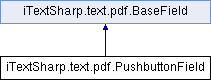
Public Member Functions | |
| PushbuttonField (PdfWriter writer, Rectangle box, String fieldName) | |
| PdfAppearance | GetAppearance () |
 Public Member Functions inherited from iTextSharp.text.pdf.BaseField Public Member Functions inherited from iTextSharp.text.pdf.BaseField | |
| BaseField (PdfWriter writer, Rectangle box, String fieldName) | |
| void | SetRotationFromPage (Rectangle page) |
Properties | |
| int | Layout [get, set] |
| Image | Image [get, set] |
| PdfTemplate | Template [get, set] |
| int | ScaleIcon [get, set] |
| bool | ProportionalIcon [get, set] |
| float | IconVerticalAdjustment [get, set] |
| float | IconHorizontalAdjustment [get, set] |
| PdfFormField? | Field [get] |
| bool | IconFitToBounds [get, set] |
| PRIndirectReference | IconReference [get, set] |
 Properties inherited from iTextSharp.text.pdf.BaseField Properties inherited from iTextSharp.text.pdf.BaseField | |
| BaseFont | RealFont [get] |
| float | BorderWidth [get, set] |
| int | BorderStyle [get, set] |
| Color | BorderColor [get, set] |
| Color | BackgroundColor [get, set] |
| Color | TextColor [get, set] |
| BaseFont | Font [get, set] |
| float | FontSize [get, set] |
| int | Alignment [get, set] |
| string | Text [get, set] |
| Rectangle | Box [get, set] |
| int | Rotation [get, set] |
| int | Visibility [get, set] |
| string | FieldName [get, set] |
| int | Options [get, set] |
| int | MaxCharacterLength [get, set] |
| PdfWriter | Writer [get, set] |
Additional Inherited Members | |
 Static Public Member Functions inherited from iTextSharp.text.pdf.BaseField Static Public Member Functions inherited from iTextSharp.text.pdf.BaseField | |
| static void | MoveFields (PdfDictionary from, PdfDictionary to) |
 Protected Member Functions inherited from iTextSharp.text.pdf.BaseField Protected Member Functions inherited from iTextSharp.text.pdf.BaseField | |
| PdfAppearance | GetBorderAppearance () |
 Static Protected Member Functions inherited from iTextSharp.text.pdf.BaseField Static Protected Member Functions inherited from iTextSharp.text.pdf.BaseField | |
| static ArrayList | GetHardBreaks (String text) |
| static void | TrimRight (StringBuilder buf) |
| static ArrayList | BreakLines (ArrayList breaks, BaseFont font, float fontSize, float width) |
 Protected Attributes inherited from iTextSharp.text.pdf.BaseField Protected Attributes inherited from iTextSharp.text.pdf.BaseField | |
| float | borderWidth = BORDER_WIDTH_THIN |
| int | borderStyle = PdfBorderDictionary.STYLE_SOLID |
| Color | borderColor |
| Color | backgroundColor |
| Color | textColor |
| BaseFont | font |
| float | fontSize = 0 |
| int | alignment = Element.ALIGN_LEFT |
| PdfWriter | writer |
| String | text |
| Rectangle | box |
| int | rotation = 0 |
| int | visibility |
| String | fieldName |
| int | options |
| int | maxCharacterLength |
Detailed Description
Creates a pushbutton field. It supports all the text and icon alignments. The icon may be an image or a template.
Example usage:
Document document = new Document(PageSize.A4, 50, 50, 50, 50); PdfWriter writer = PdfWriter.GetInstance(document, new FileOutputStream("output.pdf")); document.Open(); PdfContentByte cb = writer.GetDirectContent(); Image img = Image.GetInstance("image.png"); PushbuttonField bt = new PushbuttonField(writer, new Rectangle(100, 100, 200, 200), "Button1"); bt.SetText("My Caption"); bt.SetFontSize(0); bt.SetImage(img); bt.SetLayout(PushbuttonField.LAYOUT_ICON_TOP_LABEL_BOTTOM); bt.SetBackgroundColor(Color.cyan); bt.SetBorderStyle(PdfBorderDictionary.STYLE_SOLID); bt.SetBorderColor(Color.red); bt.SetBorderWidth(3); PdfFormField ff = bt.GetField(); PdfAction ac = PdfAction.CreateSubmitForm("http://www.submit-site.com", null, 0); ff.SetAction(ac); writer.AddAnnotation(ff); document.Close();
Constructor & Destructor Documentation
◆ PushbuttonField()
| iTextSharp.text.pdf.PushbuttonField.PushbuttonField | ( | PdfWriter | writer, |
| Rectangle | box, | ||
| String | fieldName | ||
| ) |
Creates a new instance of PushbuttonField
- Parameters
-
writer the document PdfWriterbox the field location and dimensions fieldName the field name. If nullonly the widget keys will be included in the field allowing it to be used as a kid field.
Member Function Documentation
◆ GetAppearance()
| PdfAppearance iTextSharp.text.pdf.PushbuttonField.GetAppearance | ( | ) |
Gets the button appearance.
- Exceptions
-
IOException on error DocumentException on error
- Returns
- the button appearance
Member Data Documentation
◆ LAYOUT_ICON_LEFT_LABEL_RIGHT
|
static |
A layout option
◆ LAYOUT_ICON_ONLY
|
static |
A layout option
◆ LAYOUT_ICON_TOP_LABEL_BOTTOM
|
static |
A layout option
◆ LAYOUT_LABEL_LEFT_ICON_RIGHT
|
static |
A layout option
◆ LAYOUT_LABEL_ONLY
|
static |
A layout option
◆ LAYOUT_LABEL_OVER_ICON
|
static |
A layout option
◆ LAYOUT_LABEL_TOP_ICON_BOTTOM
|
static |
A layout option
◆ SCALE_ICON_ALWAYS
|
static |
An icon scaling option
◆ SCALE_ICON_IS_TOO_BIG
|
static |
An icon scaling option
◆ SCALE_ICON_IS_TOO_SMALL
|
static |
An icon scaling option
◆ SCALE_ICON_NEVER
|
static |
An icon scaling option
Property Documentation
◆ Field
|
get |
Gets the pushbutton field.
- Exceptions
-
IOException on error DocumentException on error
- Returns
- the pushbutton field
◆ IconFitToBounds
|
getset |
If true the icon will be scaled to fit fully within the bounds of the annotation, if false the border width will be taken into account. The default is false.
- Parameters
-
iconFitToBounds if truethe icon will be scaled to fit fully within the bounds of the annotation, iffalsethe border width will be taken into account
◆ IconHorizontalAdjustment
|
getset |
A number between 0 and 1 indicating the fraction of leftover space to allocate at the left of the icon. A value of 0 positions the icon at the left of the annotation rectangle. A value of 0.5 centers it within the rectangle. The default is 0.5.
- Parameters
-
iconHorizontalAdjustment a number between 0 and 1 indicating the fraction of leftover space to allocate at the left of the icon
◆ IconReference
|
getset |
Sets the reference to an existing icon.
- Parameters
-
iconReference the reference to an existing icon
◆ IconVerticalAdjustment
|
getset |
A number between 0 and 1 indicating the fraction of leftover space to allocate at the bottom of the icon. A value of 0 positions the icon at the bottom of the annotation rectangle. A value of 0.5 centers it within the rectangle. The default is 0.5.
- Parameters
-
iconVerticalAdjustment a number between 0 and 1 indicating the fraction of leftover space to allocate at the bottom of the icon
◆ Image
|
getset |
Sets the icon as an image.
- Parameters
-
image the image
◆ Layout
|
getset |
Sets the icon and label layout. Possible values are LAYOUT_LABEL_ONLY, LAYOUT_ICON_ONLY, LAYOUT_ICON_TOP_LABEL_BOTTOM, LAYOUT_LABEL_TOP_ICON_BOTTOM, LAYOUT_ICON_LEFT_LABEL_RIGHT, LAYOUT_LABEL_LEFT_ICON_RIGHT and LAYOUT_LABEL_OVER_ICON. The default is LAYOUT_LABEL_ONLY.
- Parameters
-
layout New value of property layout.
◆ ProportionalIcon
|
getset |
Sets the way the icon is scaled. If true the icon is scaled proportionally, if false the scaling is done anamorphicaly.
- Parameters
-
proportionalIcon the way the icon is scaled
◆ ScaleIcon
|
getset |
Sets the way the icon will be scaled. Possible values are SCALE_ICON_ALWAYS, SCALE_ICON_NEVER, SCALE_ICON_IS_TOO_BIG and SCALE_ICON_IS_TOO_SMALL. The default is SCALE_ICON_ALWAYS.
- Parameters
-
scaleIcon the way the icon will be scaled
◆ Template
|
getset |
Sets the icon as a template.
- Parameters
-
template the template
The documentation for this class was generated from the following file:
- src/core/iTextSharp/text/pdf/PushbuttonField.cs